Getting Started
Registration & apply for approval of business activities by FAMA
HOW DO I START USING E3P
Start Using e-Sijil 3P in 4 simple steps!
Registered!
Is your business registered with the Federal Agriculture Marketing Authority (FAMA)? If no, then log on to www.e3p.com.my.
Process Flow
For goods that need a permit & For goods that do not need a permit
For goods that need a permit, the import / export Process flow is as follows: -
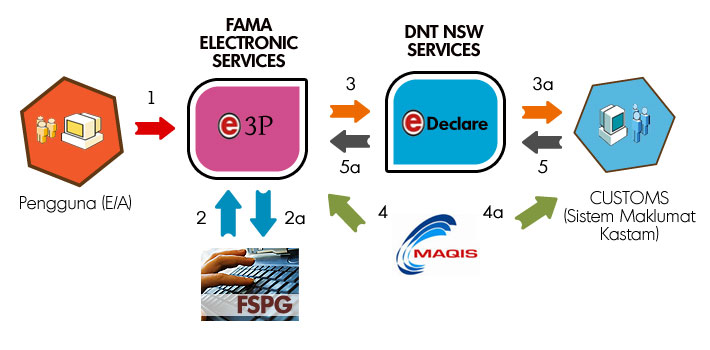
| 1 | Apply for 3P via the FAMA 3P System. |
| 2/2a | If permit is required, User applies for permit via ePermit. Data is sent to the SMK System for registration. |
| 3/3a | Feedback from Customs is returned to the 3P System via ePermit. |
| 4 | User makes payment via FSPG. |
| 4a | Payment status is sent to 3P System and only paid items will be displayed for FAMA’s confirmation and approval. |
| 5 | Information is sent to eDeclare and User completes Customs declaration (K1/K2). |
| 5a | Information is sent to SMK System for Customs approval. |
| 6 | MAQIS officials confirm 3P certification. |
| 6a | MAQIS inspection and approval in SMK System. |
| 7/7a | Customs feedback is sent to 3P System upon Customs approval and release via eDeclare. |
For goods that do not need a permit, the import / export Process flow is as follows: -
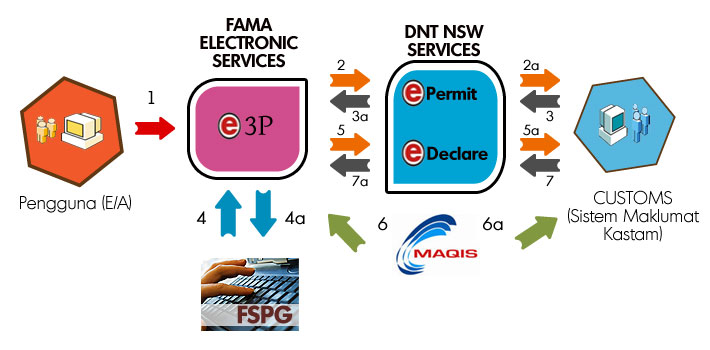
| 1 | User applies for 3P via FAMA 3P System. |
| 2 | User makes payment via FSPG. |
| 2a | Payment status is sent to 3P System and only paid items will be displayed for confirmation and approval from FAMA before User completes the 3P certification application. |
| 3 | Information sent to eDeclare and User completes Customs declaration (K1/ K2). |
| 3a | Information is sent to SMK System for Customs approval. |
| 4 | MAQIS officials confirm 3P certification (‘view only’). |
| 4a | MAQIS inspection and approval in SMK System. |
| 5 | Customs feedback is sent to 3P System upon Customs approval and release via eDeclare. |

